Win7安装驱动提示“无法验驱动程序数字签名”怎么办?
有些Win7系统在安装18年后的驱动时,设备管理器显示黄色感叹号,并提示“无法验证此设备所需的驱动程序的数字签名,代码52”,是因为系统中缺SHA256签名支持的系统安全补丁,下载安装即可解决。
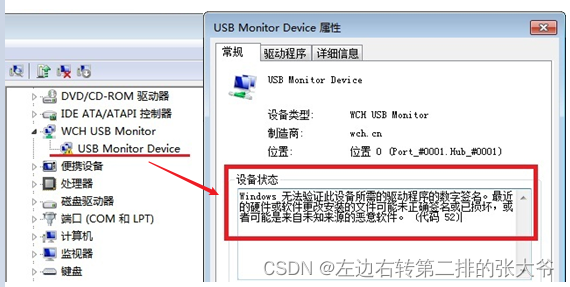
具体操作如下:
1-右键点击“计算机”——“属性”查看系统版本和类型:
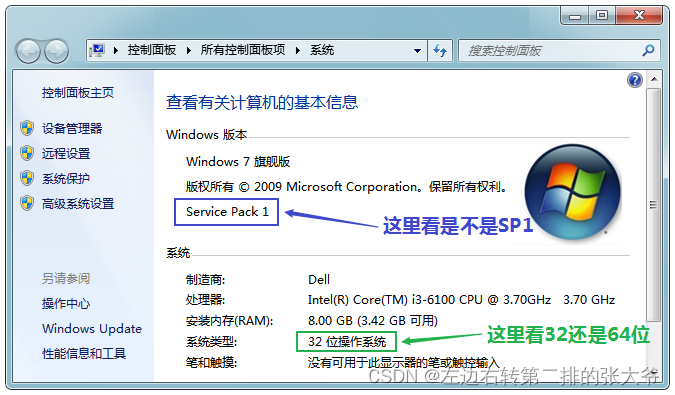
2- 如为Win7 SP1系统,提示驱动数字签名无效,是因为系统中缺SHA256签名支持的系统安全补丁,下载安装即可。
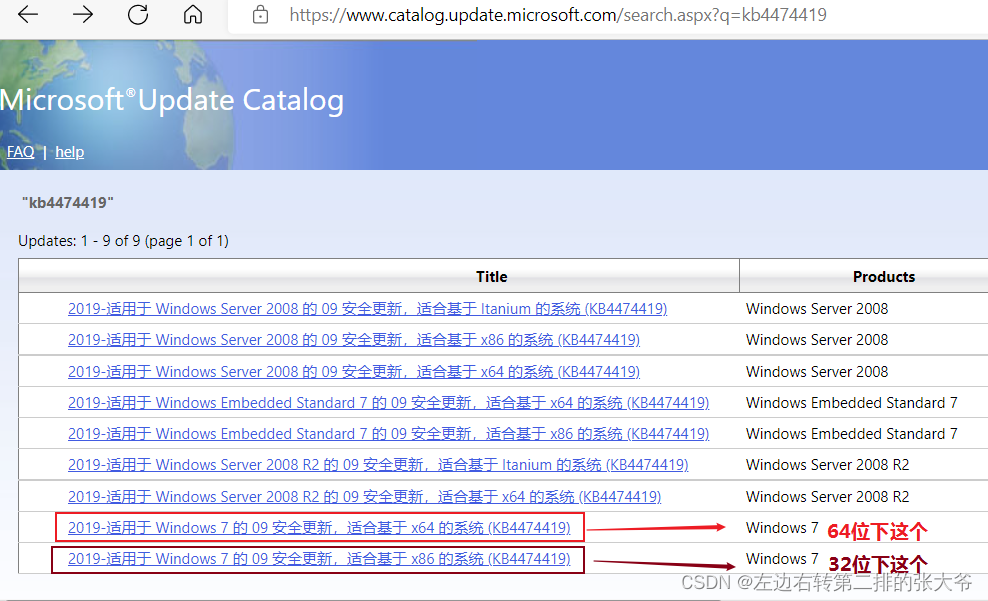
3- 如为Win7 系统,需要先升级为Win7 SP1才能装该安全补丁,下载安装SP1包即可。

附:微软官方说明:
a)针对 Windows 和 WSUS 的 2019 SHA-2 代码签名支持要求
针对 Windows 和 WSUS 的 2019 SHA-2 代码签名支持要求
b) SHA-2 code signing support update for Windows Server 2008 R2, Windows 7, and Windows Server 2008: September 23, 2019
SHA-2 code signing support update for Windows Server 2008 R2, Windows 7, and Windows Server 2008: September 23, 2019
————————————————
Win7安装驱动提示“无法验驱动程序数字签名”怎么办? https://www.gzza.com/1103.html
本网站资源来自互联网收集,仅供用于学习和交流,请勿用于商业用途。原创内容除特殊说明外,转载本站文章请注明出处。
如有侵权、不妥之处,联系删除。 Email:master@gzza.com
本网站资源来自互联网收集,仅供用于学习和交流,请勿用于商业用途。原创内容除特殊说明外,转载本站文章请注明出处。
如有侵权、不妥之处,联系删除。 Email:master@gzza.com
THE END